When the Session Tempo Isn’t Enough: Aligning Your Song to The Grid
When the Session Tempo Isn't Enough: Aligning Your Song to The Grid
Vally here - So, you just loaded your beat into your DAW. You might have the BPM from the producer, file name, or a tempo-detection software and set the session tempo to that BPM. Now, you immediately lay down some vocals and start messing with the effects to get a rough vibe. You've got the delay set to 1/4 note.
Despite all of this, something still isn't right. The delay is a little offbeat (probably early) and you can't bring yourself to proceed with the track until you solve this. You're frustrated and stuck!
WTF is going on?
There might be silence at the beginning of the instrumental / track stems you imported that is preventing alignment with the click. While the cause of this is probably unimportant to you, it's probably due one or both of these reasons:
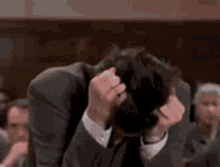
MP3 Encoding Process
Instrumental Arrangement
This is how the original high-quality file is affected during MP3 conversion. Without completely butchering the technicals here, MP3's consistent of a series of "frames" that contain data and audio samples. MP3 encoders sometimes add empty frames to the beginning of the encoded audio, resulting in a few hundred to over 1000 samples of silence added. What's more important to understand is, it's unavoidable when converting an HQ file to an MP3, so this will be on a lot of those Instrumentals you are ripping off of YouTube and Soundcloud. You can get a slightly more complete, yet simple understanding of the problem on this Reddit thread. For the most technical explanation, you can drown in documentation from the LAME open source project or Hydrodenaud.io.
Sometimes the instrumental begins with a stripped-down intro section that isn't explicitly lined up with the 0:00:00 timestamp. Maybe it's a loop that is nudged behind the grid. Maybe it was played by a human and was never perfectly quantized. All this means for you is you will need to line up the beginning of the file to start sometime after the 0:00:00 mark in your DAW.
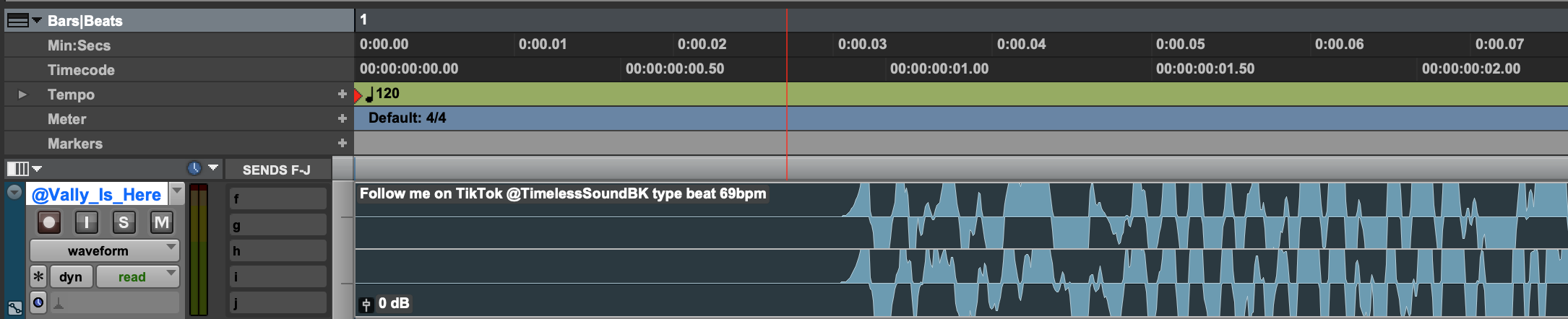
So, what's the solution?
Step by step, here's how I would solve. My screenshots will be Pro Tools specific, but you should be able to do this in any DAW.
- Identify an element that is on the downbeat of the 1 like a kick drum or 808. Locate the first occurrence of this element on the 1 in the waveform of the instrumental. You could use a snare on the 2 or 4, it just requires some additional math.
- Zoom way in on the audio file. Try to identify the very instant the waveform for that element begins.
- Split the instrumental at this very point. You will need to move off the grid to make this cut, so in Pro Tools I go into slip mode (F2). If you're working with a set of stems, or if you already recorded your audio, you will need to ensure you have a grouping create for all of the audio files in the session and drag that selection all the way to the end so all of the audio is selected.
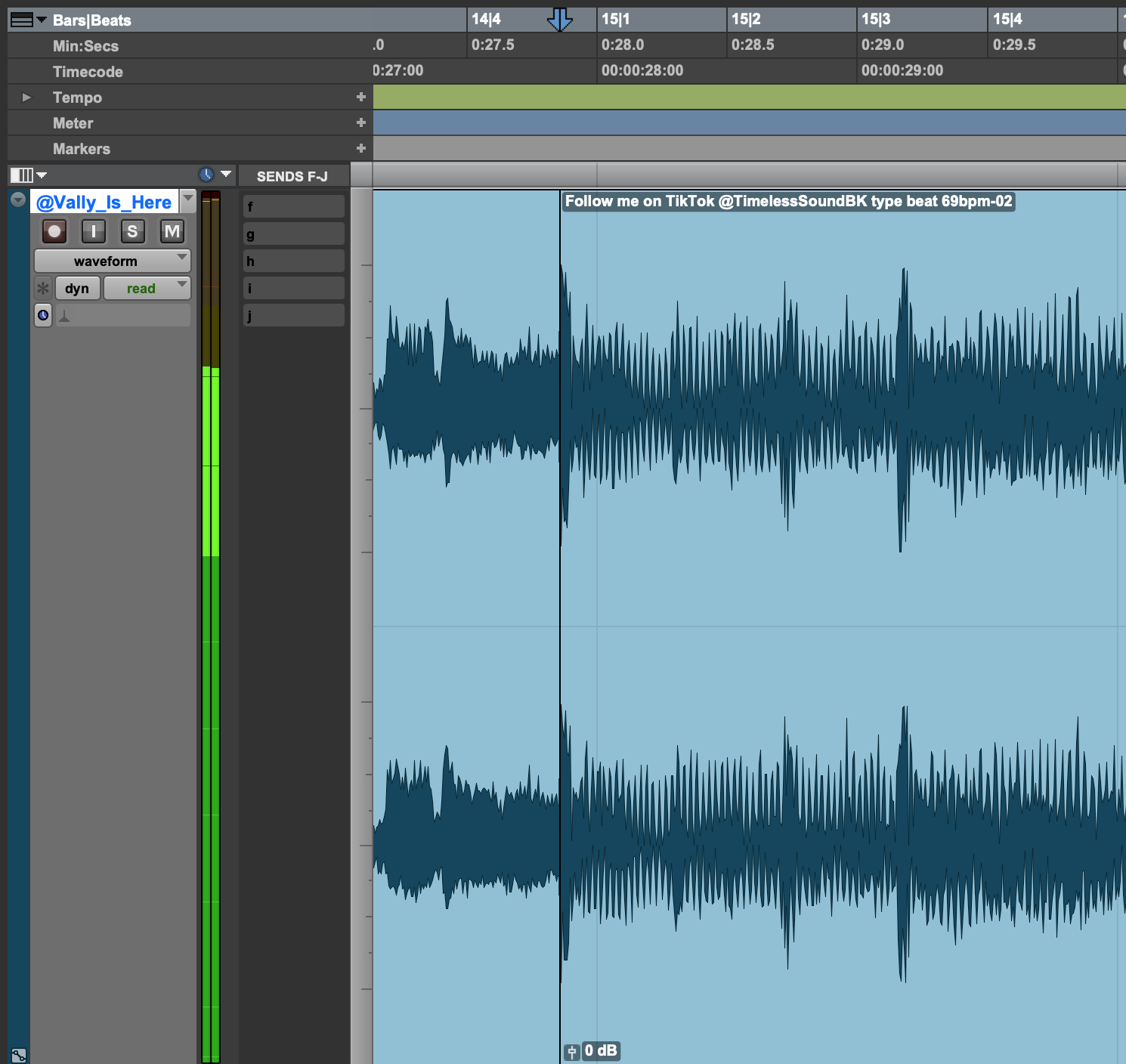

- Now that all audio is selected, delete all audio to the left of this chop and move what's left all the way to the 0:00:00 mark for the session.
- Press play, and assuming you've already set the BPM properly the instrumental will be right on the click.
- Move that selection back to right around where you initially split it, keeping the beginning of the selection locked to the grid. In Pro Tools, I would toggle back to grid mode in the Edit window (F4).
- Finally, drag the beginning of the selected audio to the left all the way to 0:00:00. If you've done this right, the full instrumental should return. If you're missing a few bars at the beginning, you probably placed the instrumental in the wrong spot on the grid.
Press play and check it out - You should be good to go!
If you want to see this method in action, check out this TikTok. Give us a follow while you're at it please
As for what's up like, 'RIGHT NOW' right now?

I make ridiculously good chocolate chip cookies from scratch. Here's a picture of one I'm about to eat. New York and Brooklyn could be considered cookie capitals so trust when I say I've been around the block - I know I'm onto some shit!
If you want to work with us or just shoot the sh*t, hit our socials, send us an email, use our contact us form, whatever works for you!
Ciao ciao.

